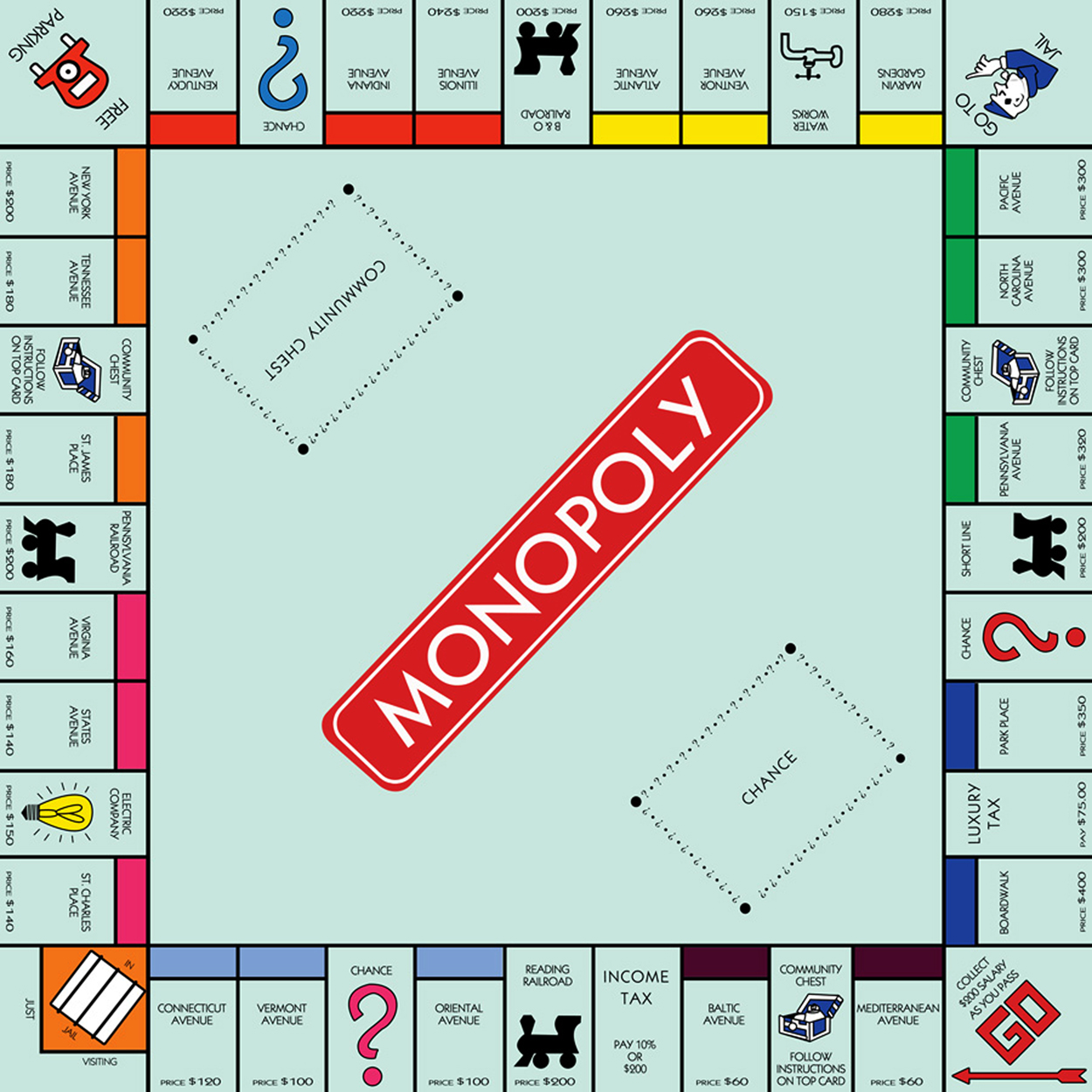On the Subject of Purchasing Properties
Do not pass go, do not collect $200.
See Appendix A for indicator identification reference.
See Appendix B for battery identification reference.
See Appendic C for port identification reference.
- Start in section “Property Color.” Follow the instructions in the order listed, and determine the color of the property by the first condition that applies to your bomb.
- Next, refer to the “Property Address” section. Again, follow the instructions in order, choosing the property of the color-set specified in the previous section by the first valid rule in the “Property Address” section.
- If at any point you are referred to another section, disregard any other information you have previously attained, and purchase the property as specified in the new section.
Property Color
- Firstly, if the bomb has a parallel port, you will need to purchase a pink property.
- Otherwise, if there is a lit NSA or an unlit MSA indicator on the bomb, you should purchase a property from the green color-set.
- Otherwise, if there is a lit MSA indicator or an unlit NSA indicator, purchase a blue property.
- Otherwise, if there is only 1 battery on the bomb, you will need to purchase a yellow property.
- Otherwise, if the bomb has both an RJ-45 port AND a PS2 port, select an orange property for purchase.
- Otherwise, if there is a CAR indicator on the bomb, lit or unlit, refer to “On the Rails.”
- Otherwise, if there are at least 3 port plates on the bomb, purchase a purple property.
- Otherwise, if there are an even number of batteries, you will need to purchase a sky blue property.
- Otherwise, if there are at least 4 AA batteries, select a red property to purchase.
- If NONE of the above apply, refer to “Utilities.”